Slide6-9 Accessibility Testing Process
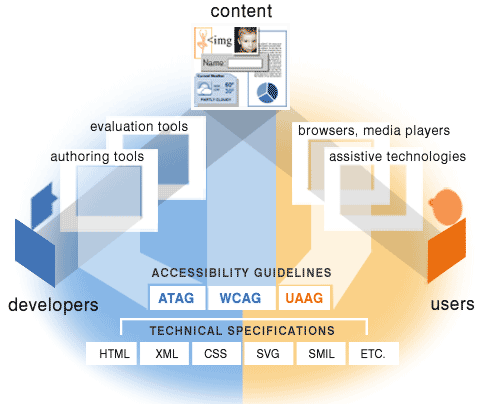
Evaluating the accessibility of Web content for people with disabilities requires diverse kinds of expertise and perspectives. Comprehensive and effective evaluations require testers with an understanding of Web technologies, evaluation tools, barriers that people with disabilities experience, assistive technologies and approaches that people with disabilities use, and accessibility guidelines and techniques. The scope of the accessibility evaluation will depend upon the skill level of the website developers in understanding standards, techniques, and user interaction.Effective communication is 20% what you know and 80% how you feel about what you know.
Emanuel James Rohn (1930--2009) an American entrepreneur, author, and motivational speaker
Part 1: Interoperability
Browsers typically support one or more of the available Accessibility Application Protocol Interfaces (AAPI) for the operating system platform they are running on. The browser creates the HTML Document Object Model (DOM), and along with further information derived from style sheets, it generates an Accessibility Tree hierarchy of the content it is displaying, which is passed to the platform AAPI. Information such as the role, name and state of each object in the Accessibility Tree, as well as how it relates to other objects in the content, can then be queried by assistive technologies.A web developer writes some HTML code.
That HTML code is retrieved and parsed by a user agent browser.
The user agent browser uses the appropriate Accessibility Application Protocol Interface (AAPI) Mapping standard to create, and maintain, an Accessibility Tree Document, Object Model (DOM) representation, with only HTML information that is relevant to the assistive technology screen reader.
The Accessibility Tree is exposed via the platform AAPI.
The assistive technology screen reader then interacts with the AAPI to retrieve information about the web page.
The assistive technology screen reader reads the content to the end user via a refreshable braille display and/or synthesized speech output.
Part 2: Operating Systems
MSAA, IAccessible2, UI Automation
ATK, AT-SPI
Mac OS X Accessibility Protocol
Accessibility Application Program Interface (AAPI).
Part 3: Issue Evaluation
The developer did not markup/code the web page properly.
The browser or media player isn’t handling the markup properly.
The user’s Assistive Technology (AT) isn’t handling the markup properly.
The user doesn’t know how to use the browser, media player, and user agent keyboard access features.
The page is poorly designed and it is a general usability problem for all users, including those without disabilities.
Part 4: Issue Severity
Must fix to allow even the most basic use of the application. User with a disability cannot complete a task, and no alternate means is provided to complete that task. The issue is a violation of the Web Accessibility Checklist.
Must fix in order to meet accessibility standards and allow full use of the system. User with a disability will likely not be able to easily complete a task, and no alternate means is provided to complete the task. The issue is a violation of the Web Accessibility Checklist.
Should fix to allow productive, accessible use of the application. User with a disability will likely be able to complete a task, but the issue prevents the user from completing the task efficiently. The issue may or may not be a violation of the Web Accessibility Checklist.
User with a disability will be able to complete a task, but the issue may cause confusion to the user, and should be resolved. The issue may not be a violation of the Web Accessibility Checklist. These may be functionality bugs that may effect all users.
Resources