Slide1-9 About This Workshop
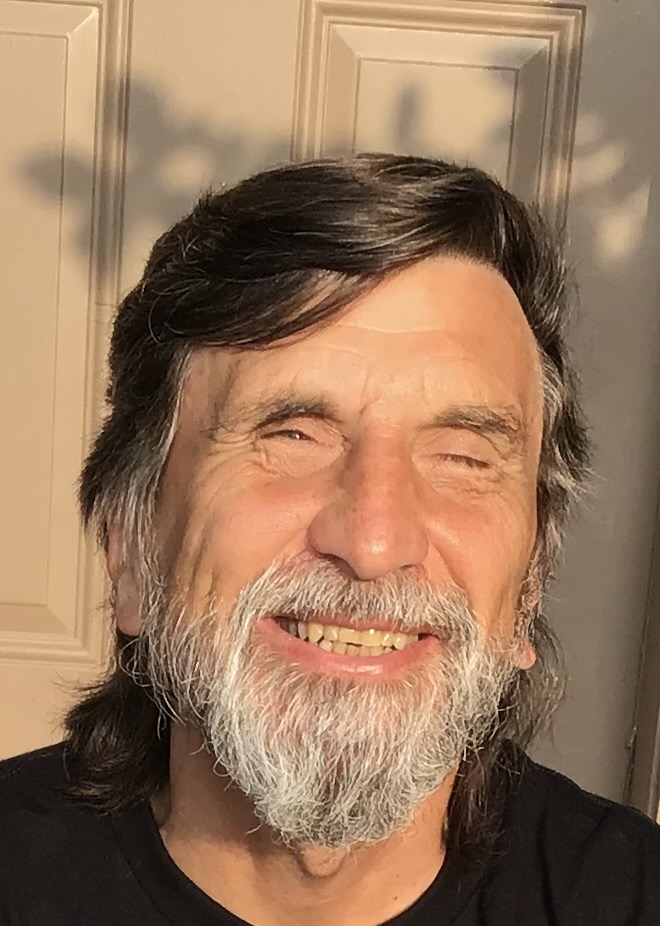
Tell me and I will forget. Show me and I will remember. Involve me and I can understand.
Xunzi (Xun Kuang), a Confucian philosopher who lived in the third century B.C.E.
This workshop introduces the importance of the Web as an essential communication tool and the fact that people with disabilities and older people should have equal, barrier-free access. The focus is on screen reader website content testing, rather than the technical accessibility criteria. A background knowledge in native HTML coding and screen reader functionality is required to gain the most effectiveness from this content. Hands on testing of real live websites will be used to gain a user lived experience.
Any one wanting to gain a greater understanding of the screen reader user experience.
- Website usability testers performing accessibility conformance.
- Website design and development project managers.
- Organization staff involved with procurement and customer service.
The goals of usability testing and communicating the basic principles of web accessibility, why it is important, and who is affected.
Usability testing is a unique skills with technical knowledge and assistive technology behavior.
- Learn about the screen reader user behavior and preferences.
- Explain the importance of web accessibility for people with disabilities and older people.
- Explain the role of the Web Content Accessibility Guidelines (WCAG) and other components in achieving an accessible website.
- Evaluate websites for conformance with WCAG and communicate the results.
Decision makers play a critical role in a companies success.
- Describe the business case that influences an organization’s web accessibility efforts.
- Identify key players in achieving an accessible website.
- Identify problems in the design of the product or service.
This workshop module was created by the BEST Slide Show script generator. Each slide is displayed on a separate web page. The slide web page may contain subweb pages for modules with lots of content. Also, slide web pages may have expandable content, which can be toggled with the Spacebar key, and a Tab List, which can be navigated with the Left/Right arrows and Tab keys. Slides may contain external links, that will open in a new window, for additional information.
Download the accessible talk slide show generator
Download the accessible talk slide show generator
The following key commands are available in this HTML presentation:
- Alt+1 to 9: When on the table of contents, wil open the slide page,
- Alt+b When on a subpage slide the Alt+b will return to the main slide page,
- Alt+c Display the table of contents,
- Alt+h Display additional learning content on each HTML slide,
- Alt+n Display next slide,
- Alt+p Display previous slide,
- Alt+s Toggle between style presentations.
The workshop is divided into five sessions.
- Session 1: Introduction
1.1: About This Workshop
1.2: Business Values Matter
1.3: Quality Assurance Matters - Session 2: WCAG
2.1: Accessibility Testing Standard - Session 3: Usability Testing
3.1: Accessibility Testing Strategies
3.2: Accessibility Testing Process - Session 4: Setting A Baseline
4.1: Testing Best Practice - Session 5: testing Exercises
5.1: Testing Live Websites
5.2: End Of Accessibility Testing Strategy
Test your accessibility knowledge skills before the workshop and then again after the workshop.
Trivia11y: A Web Accessibility Quiz by Sparkbox
Trivia11y: A Web Accessibility Quiz by Sparkbox
Please reach out to me with questions, comments or for further training.